W3 - 👨🏫 Lecture - Learn to use Algorithms in C (Linear and Binary Search; Selection, Bubble and Merge Sort; Recursion)
Video: https://youtu.be/jZzyERW7h1A
Video: https://youtu.be/gR6nycuZKlM
#CS50x #C #Computer_Science #Algorithms
Read more here
Related: W0 - 👨🏫 Lecture - Computer Science from Scratch
Table of Contents:
A) Lecture Goals: Big O Notation and Algorithm Efficiency 🎯
This week builds on the concepts introduced in previous weeks, with a focus on algorithm efficiency and the use of Big O notation to describe the running time of algorithms.

Practical Implications:
- [[Big O]] helps compare algorithms' efficiency for scaling inputs.
- Trade-offs often involve balancing speed, memory usage, and complexity.
This week's focus is on applying these concepts to design more efficient search and sorting algorithms while developing a deeper understanding of how computers process data.
Below is a summary of Debugging Tools we have learnt so far:
- Help50: Assists with interpreting cryptic compiler error messages.
- Style50: Checks the aesthetic quality of your code.
- Check50: Tests your code for correctness against problem specifications.
- Printf: Outputs data to help debug by inspecting variable states.
- Debug50: An interactive debugger that allows you to:
- View the stack of functions called during execution.
- Inspect local variables during runtime.
- Duck Debugger: A playful tool to help articulate problems by explaining them out loud.
A.1) Recap: Arrays and Their Limitations ⚠️
Arrays allow for contiguous memory storage of elements, simplifying data management.

Limitations of arrays include:
- Sequential Access: Computers cannot "see" all array elements at once and must access them iteratively.
- Algorithmic Design: Searching and accessing array elements requires well-designed algorithms.
B) Recap: "Search Problems" and its algorithms 📖🔍
Remember: [[W0 - 👨🏫 Lecture - Computer Science from Scratch]]
A search problem involves finding a value within a dataset, like a phone book or a webpage list.

The goal is to return:
true(oryes) if the value exists.false(orno) if the value does not exist.

C) Intro to Algorithm Efficiency: Running Time and its Notations ⏱️⚙️
[[Running Time]]: Describes how long an algorithm takes to execute, often measured in:
- Time: Seconds or minutes.
- Steps: Iterations or operations required.
C.1) Big O Notation: The Worst-Case Running Time (The Upper Bound) 😱⚠️
[[Big O Notation]]: The Upper Bound on Running Time

Big O Definition: It describes the worst-case running time of an algorithm. It is the pessimistic calculation on how long the algorithm will take to solve the problem.
- Linear Search (checking each element sequentially):
- Its possible worst-case execution: O(n). (terrible)
- Double-Speed Search (skipping every second page in a phone book):
- Its possible worst-case execution: O(n/2).
- Simplified to O(n) because constants are ignored. (still terrible)
- [[Binary Search]] (divide and conquer):
- Its possible worst-case execution: O(log n). (good!)

C.1.1) Simplifying Big O (ignore constants and non-dominant terms)
Ignore constant factors. When n (the size of the problem), grows to infinity, the constants become irrelevant:
- (e.g.,
n/2becomesO(n), - or
logbase 2 can be written just aslog).

Also, focus only on dominant terms,
- Example: In
O(n + log n),ndominates asngrows larger.


Read more here: [[Big O Notation by Colt Steele]]
C.1.2) Algorithm Categories by Running Time (using Big O)
- O(1): Constant time, regardless of input size.
- O(log n): Logarithmic, efficient for large datasets.
- O(n): Linear, proportional to the size of the input.
- O(n log n): Log-linear, common in efficient sorting algorithms.
- O(n²): Quadratic, can become impractical with large inputs.
Common Examples with Algorithms:
- O(1): Constant time (e.g., accessing an array element by index).
- O(log n): Logarithmic time (e.g., binary search).
- O(n): Linear time (e.g., searching an unsorted array).
- O(n log n): Log-linear time (e.g., merge sort).
- O(n²): Quadratic time (e.g., nested loops).

C.2) Omega Notation: The Best-Case Running Time (The Lower Bound) 😄❗
Omega (Ω): represent the opposite to [[Big O]], [[Omega Notation]] represents the Lower Bound.

It describes the best-case running time of an algorithm. And we can use the same Math Formulas for n, but just keep in mind this is the best case scenario now...

Example:
- Searching a sorted array using [[binary search]] has a best-case of Ω(1) (if the target is at the middle index).

C.3) Theta Notation: The Tight Bound (the upper and lower bounds are the same) ⚖️
Theta (Θ): Represents the tight bound on an algorithm's running time.
Theta notation is used when the upper bound (Big O) and the lower bound (Omega) are the same.

In other words, Θ gives a more precise measurement of an algorithm's running time—it describes the exact growth rate of the running time as the input size n increases.
Definition of Θ:
An algorithm is Θ(f(n)) if its running time is:
- At most proportional to
f(n)(Big O), - And at least proportional to
f(n)(Omega), for sufficiently largen.
This can be expressed mathematically as:
c₁ * f(n) ≤ T(n) ≤ c₂ * f(n) for all n ≥ n₀, where c₁, c₂ > 0.
Examples of Θ:
- Θ(1): The algorithm always runs in constant time, regardless of input size.
- Example: Accessing a specific array element by index.
- Θ(log n): The algorithm runs logarithmically.
- Example: Binary search.
- Θ(n): The algorithm runs linearly with the size of the input.
- Example: Iterating through an array.
- Θ(n²): The algorithm has quadratic growth.
- Example: Nested loops over the same dataset.
C.4) Note: Comparing Big O, Ω, and Θ
To summarize:
- Big O (O): Upper bound (worst-case).
- Omega (Ω): Lower bound (best-case).
- Theta (Θ): Exact bound (tight bound).
Example Comparison:
- Sorting algorithms like merge sort are O(n log n) (upper bound), Ω(n log n) (lower bound), and therefore Θ(n log n) (tight bound) because both bounds match.
By understanding Θ, you gain clarity about when an algorithm consistently performs in a predictable time frame for all inputs, unlike Big O or Ω, which only describe one side of the spectrum.
Read more in: [[Big O Notation by Colt Steele]]
______________________________________________________________
D) Linear Search: In-Depth Explanation (Random Dataset) 🎲🔍
Linear search is a straightforward algorithm for finding a specific value in a dataset, such as searching for a number in an array.

Below is a detailed explanation of the process:
Conceptual Overview:
Linear search involves inspecting each element of a dataset sequentially until the desired value is found or all elements have been checked.
- Starting Point:
- Begin at the first element in the dataset.
- Step-by-Step Inspection:
- Check if the current element matches the desired value.
- If it matches, the search is successful, and the algorithm ends.
- If it doesn't match, move to the next element.
- Exhaustion:
- If all elements are checked and no match is found, the search fails.
D.1) Example: Searching Behind Doors 🚪
In the provided example, the goal is to find the number 0 hidden behind one of the seven doors.

Since the numbers are randomly arranged, a systematic approach like [[linear search]] is appropriate:
- Start from the Left:
- Check the first door. If the number isn’t
0, move to the next door.
- Check the first door. If the number isn’t

- Continue Sequentially:
- Check each subsequent door one at a time.

- Find or Exhaust:
- If
0is found, the search ends successfully. - If all doors are checked and
0isn’t found, return a failure result.
- If

D.2) Pseudocode for Linear Search 📑
Here’s how linear search can be expressed in pseudocode:
for i from 0 to n - 1:
if number is behind the i-th door:
return true # Found the number
return false # Number not found after checking all doors
- Explanation:
iiterates through all indices (0ton-1).- If the desired number is found at position
i, returntrue. - If the loop completes without finding the number, return
false.
D.3) Efficiency Analysis: Linear Search
D.3.1) Worst-Case Scenario: ( O(n) ) 😱⚠️ 🐢
Big O Definition: The worst-case running time is the maximum number of steps the algorithm might take.
Example:
- If the desired number is at the last door, the algorithm must inspect all
ndoors.

Result: The running time in this case is proportional to ( n), denoted as ( O(n)).
D.3.2) Best-Case Scenario: ( Omega(1) ) 😄❗ 🚀
- Omega Definition: The best-case running time is the minimum number of steps the algorithm might take.
Example:
- If the desired number is at the first door, it is found in one step.

Result: The running time in this case is constant, denoted as ( Omega(1) ).
D.4) Range Efficiency for Linear Search
-
Big-O Notation (( O(n) )): algorithm’s running time (worst-case).
- Linear search requires ( n ) steps in the worst case when the desired value is at the end of the dataset or not present at all.
-
Omega Notation (( Omega(1) )): algorithm’s running time (best-case).
- In the best case, the value is found in the first step, requiring constant time.
-
Range of Efficiency:
- [[Linear search]] performance ranges from ( Omega(1) ) (best-case) to ( O(n) ) (worst-case).
Practical Implications of [[Linear Search]]:
- [[Linear search]] is simple but inefficient for large datasets, as it requires inspecting every element in the worst case.
- It is best suited for small or unsorted datasets where simplicity outweighs the inefficiency of checking every element.
By understanding the structure, pseudocode, and efficiency analysis of linear search, you can implement and optimize it in practical scenarios effectively.
E) Binary Search: Detailed Explanation (Sorted Dataset)📏🔍
Binary search is an efficient algorithm for finding a target value in a sorted dataset.

It operates by repeatedly dividing the dataset into halves, allowing it to find the target in logarithmic time.
Here's an in-depth breakdown:
Conceptual Overview: Binary search relies on the dataset being sorted. This key property enables the algorithm to eliminate half of the remaining search space with each step.
- Start in the Middle:
- Check the middle element of the dataset.
- If the middle element matches the target, the search is complete.
- Narrow Down the Search:
- If the target is smaller than the middle element, search the left half.
- If the target is larger, search the right half.
- Repeat Until Found or Exhausted:
- Continue halving the search space until the target is found or the search space is empty.
E.1) Example 1: Searching Behind Doors 🚪
In the example:
- The goal is to find the number 6 hidden behind one of seven doors.
- The numbers behind the doors are sorted, allowing [[binary search]] to be used.

Steps:
- Start at the Middle:
- Check the middle door (door 3). The number is 5, which is smaller than 6.
- Narrow the search to the doors on the right. ---->

- Repeat with the New Middle:
- Check the middle door of the remaining right half (door 5). The number is 7, which is larger than 6.
- Narrow the search to the doors on the left. <-------

- Reach the Target:
- Only one door remains (door 4), which contains 6. The search is successful.

By leveraging the sorted order, only 3 doors were checked, compared to potentially 7 doors in a [[linear search]].
E.2) Pseudocode for Binary Search 📑
[[Binary search]] can be expressed in pseudocode as follows:
Beginner Pseudo Code Explanation: This pseudo code uses conceptual language ("doors") to simplify understanding.
If no doors
Return false
If numberX is behind doors[middle]
Return true
Else if numberX < doors[middle]
Search doors[0] through doors[middle - 1] //left half
Else if numberX > doors[middle]
Search doors[middle + 1] through doors [n - 1] //right half
Explanation:
- "If no doors": This checks whether the list is empty. If it is, there’s nothing to search, so the result is
false. - "If number behind middle door": This compares the middle element of the list to the target. If the target matches, we return
truesince we’ve found it. - "Else if number < middle door": If the target is smaller than the middle element, we limit our search to the left half of the list.
- "Else if number > middle door": Similarly, if the target is larger than the middle element, we narrow the search to the right half of the list.
Advanced Pseudo Code Explanation: This version of binary search is closer to implementation. It defines the logic using variables and loops that can directly translate into programming languages:
function binary_search(array, target):
start = 0
end = array.length - 1
while start <= end:
middle = (start + end) / 2
if array[middle] == target:
return true // Target found
else if array[middle] < target:
start = middle + 1 // Narrow to right half
else:
end = middle - 1 // Narrow to left half
return false // Target not found
Explanation:
-
Initial Variables:
startandenddefine the search boundaries. Initially,startis the first index, andendis the last index of the list.
-
While Loop:
- The loop runs as long as the search range is valid (
start <= end). - Each iteration calculates the middle index:
(start + end) / 2.
- The loop runs as long as the search range is valid (
-
Comparison:
- If the middle element matches the target, the function immediately returns
true. - If the target is smaller, it adjusts the
endboundary to search the left half (end = middle - 1). - If the target is larger, it adjusts the
startboundary to search the right half (start = middle + 1).
- If the middle element matches the target, the function immediately returns
-
Return Value:
- If the loop finishes without finding the target, the function returns
false.
- If the loop finishes without finding the target, the function returns
E.3) Efficiency Analysis: Binary Search
E.3.1) Worst-Case Scenario: ( O(log n) ) 😱⚠️ 🚀
-
Definition: The maximum number of steps required to find the target.
-
Reasoning: Each step halves the search space. For a dataset of size ( n ), the maximum steps required are (
). -
Example: For ( n = 64 ), the worst-case requires (
) steps.
E.3.2) Best-Case Scenario: ( Omega(1) ) 😄❗ 🚀
-
Definition: The minimum number of steps required to find the target.
-
Reasoning: If the target is in the middle of the dataset at the first step, it is found in constant time.
-
Example: The first comparison reveals the target.
E.3.3) Comparison: Binary Search vs Linear Search
| Algorithm | Best Case (Omega) | Worst Case (O) |
|---|---|---|
| Linear Search | ||
| Binary Search |
[[Binary search]] is exponentially faster for large datasets because it reduces the search space by half with each step.
Example 2: Demonstration with Light Bulbs
-
Linear Search:
- Search each light bulb sequentially.
- If there are 64 light bulbs, it may take up to 64 steps.
- This is inefficient for large datasets.
-
Binary Search:
- Divide the dataset in half repeatedly.
- For 64 light bulbs, it only takes 6 steps to find the target.
- Demonstrating the dramatic efficiency of logarithmic time.
E.4) CPU Performance and Real-World Implications
- CPUs are measured in hertz (Hz), representing operations per second:
- 1 Hz: 1 operation per second.
- 1 GHz: 1 billion operations per second.
- While linear search takes ( n ) steps, binary search completes in (
) steps, saving a significant number of operations as ( n ) grows.
For example, a CPU operating at 1 GHz can process binary search for very large datasets almost instantaneously compared to linear search.
E.5) Key Takeaways: using Binary Search for Sorted Datasets
- Precondition: Binary search requires a sorted dataset.
- Efficiency: It reduces the search space by half at each step, achieving logarithmic time complexity.
- Best Use Case: Ideal for large, sorted datasets where efficient searching is critical.
- Limitations: Ineffective on unsorted data, requiring preprocessing (sorting) before the search.
Binary search exemplifies the power of algorithms to optimize performance, making it a cornerstone in computer science.
______________________________________________________________
F) Practice: Translating Linear Search to C Code 👨💻 - (Random Dataset) 🎲🔍
F.1) Example: Implementing Linear Search with Numbers (numbers.c)
The goal here is to implement linear search in C to locate a specific number in an array.
-
Code Explanation:
- The program uses an array of integers.
- Linear search iterates through the array, comparing each element to the target value.
- If the value is found, it prints "Found" and exits with a success code (
0). - If the loop finishes without finding the value, it prints "Not Found" and exits with an error code (
1).
-
Code for Numbers:
#include <cs50.h>
#include <stdio.h>
int main(void)
{
// Array of numbers
int numbers[] = {4, 6, 8, 2, 7, 5, 0};
int n = 7; // Size of the array
// Target number to search for
int target = 0;
// Linear search
for (int i = 0; i < n; i++)
{
if (numbers[i] == target)
{
printf("Found\n");
return 0; // Exit with success
}
}
// If we reach here, the number was not found
printf("Not Found\n");
return 1; // Exit with failure
}
Sample Outputs - Numbers Program:
- Input: Array:
{4, 6, 8, 2, 7, 5, 0}, Target:0- Output:
Found
- Output:
- Input: Target:
9- Output:
Not Found
- Output:
F.2) Example: Implementing Linear Search with Strings (names.c)
The second program extends linear search to work with strings.
It also highlights the use of strcmp to handle string comparisons in C, as direct == comparisons do not work for strings.

- Key Concepts:
strcmp()- The
strcmpfunction fromstring.hcompares two strings:- Returns
0if the strings are equal. - Returns a
negative valueif the first string is lexicographically less. - Returns a
positive valueif the first string is lexicographically greater.
- Returns
- The program is case-sensitive. Meaning lower and upper case matters when comparing.
- Searching for "RON" in an array containing "Ron" will return "Not Found."
- The
Lexicographically Less
A string is lexicographically less than another if:
- It comes before the other string in dictionary order.
Examples:
"apple"is lexicographically less than"banana", because'a'in"apple"comes before'b'in"banana"."bat"is lexicographically less than"cat", because'b'comes before'c'.
Lexicographically Greater
A string is lexicographically greater than another if:
- It comes after the other string in dictionary order.
Examples:
"zebra"is lexicographically greater than"apple", because'z'comes after'a'."hello"is lexicographically greater than"HELLO", because lowercase'h'comes after uppercase'H'.
Note:
- Lowercase letters (
a,b,c, ...) have higher ASCII values than uppercase letters (A,B,C, ...). - For example,
'a'>'A'because ASCII(a) = 97 and ASCII(A) = 65.
- Code for Names:
#include <cs50.h>
#include <stdio.h>
#include <string.h>
int main(void)
{
// Array of names
string names[] = {"Bill", "Charlie", "Fred", "George", "Ginny", "Percy", "Ron"};
int n = 7; // Size of the array
// Target name to search for
string target = "Ron";
// Linear search
for (int i = 0; i < n; i++)
{
if (strcmp(names[i], target) == 0)
{
printf("Found\n");
return 0; // Exit with success
}
}
// If we reach here, the name was not found
printf("Not Found\n");
return 1; // Exit with failure
}
Sample Outputs - Names Program:
- Input: Array:
{"Bill", "Charlie", "Fred", "George", "Ginny", "Percy", "Ron"}, Target:"Ron"- Output:
Found
- Output:
- Input: Target:
"RON"- Output:
Not Found
- Output:
______________________________________________________________
G) 🧰 Implementing Custom Data Types in C: using Structs 🗃️
Creating Custom Data Types in C:
In C, you can create your own [[custom data types]] using struct and typedef.
This allows you to group different types of variables into a single entity, making your programs more efficient and organized.
Introduction to Custom Data Types: working with a phone book
For example, we can build a phone book using custom data types in C to store both names and phone numbers.
So, if we want to represent a person in a phonebook with both a name and a phone number, we can create a custom data type called person.

G.1) Step-by-Step Example: Building a Phonebook 📔👤📞
Motivation: The goal here is to represent a phonebook where each entry stores a person's name and phone number.
G.1.1) Concept 1: Why Use Strings for Phone Numbers?
- Phone numbers may include characters like
+,-, or spaces (e.g.,+1-800-555-1234). - These characters cannot be represented using integers (
int), which is why we use strings instead.

G.1.2) Concept 2: Noob Approach - Using Parallel Arrays
Before creating custom data types, we can represent a phonebook using two parallel arrays:
- one for names
- and one for numbers.
- Arrays in C:
- We use two arrays: one for storing names (strings) and the other for storing numbers (also strings).
- Each entry in
names[]corresponds to the same index innumbers[].

Code: Using Parallel Arrays
#include <cs50.h>
#include <stdio.h>
#include <string.h>
int main(void)
{
// Two parallel arrays
string names[] = {"Brian", "David"};
string numbers[] = {"+1-617-495-1000", "+1-949-468-2750"};
// Searching for "David"
for (int i = 0; i < 2; i++)
{
if (strcmp(names[i], "David") == 0)
{
printf("Found: %s\n", numbers[i]);
return 0; // Exit with success
}
}
// If not found
printf("Not found\n");
return 1; // Exit with failure
}
It works but...

Drawbacks of Using Parallel Arrays:
- Risk of Errors: If the arrays become large, there's a risk of mismatching names with the wrong phone numbers (e.g., swapping the order of names and numbers).
- Not Scalable: For large data, managing multiple arrays becomes cumbersome.
G.1.3) Step 1: Using Custom Data Types with typedef struct 🗃️
The better approach is to use structures to group related data together. This approach helps avoid the problems associated with parallel arrays.
Using struct and typedef:
struct: Defines a structure that holds multiple variables of different types.typedef: Creates an alias for a data type, making it easier to refer to.
Define a person Struct:
- Using
typedefandstruct, we can define a custom data type for representing a person with anameandnumber.
Creating the Custom Data Type:
typedef struct
{
string name;
string number;
} person;
typedef struct: Defines a structure that groups related data.person: The new custom data type that combinesnameandnumber.
G.1.4) Step 2: Refactoring to Improve the Code and use an Array of person
We replace parallel arrays with a single array of person structures.
Code: Using person Struct
#include <cs50.h>
#include <stdio.h>
#include <string.h>
// Define the person structure
typedef struct
{
string name;
string number;
} person;
int main(void)
{
// Array of person structures
person people[2];
// Populate the array
people[0].name = "Brian";
people[0].number = "+1-617-495-1000";
people[1].name = "David";
people[1].number = "+1-949-468-2750";
// Search for "David"
for (int i = 0; i < 2; i++)
{
if (strcmp(people[i].name, "David") == 0)
{
printf("Found: %s\n", people[i].number);
return 0; // Exit with success
}
}
// If not found
printf("Not found\n");
return 1; // Exit with failure
}
It also works!

Advantages of Using Structs:
- Cleaner Code: Instead of managing two separate arrays, you now have one array of
personstructs, each holding both thenameandnumbertogether. - Scalability: This approach scales well when the dataset grows, and it avoids the risks of mismatched data from parallel arrays.
- Ease of Access: To access a person's name or number, you just use the dot notation (e.g.,
people[i].name).
G.1.5) Step 3: Scaling the Program (Dynamic Array Size)
Dynamic Array Size:
Instead of hardcoding the size (e.g., 2 people), we can use a constant or even dynamic memory allocation later.
For example:
const int MAX_PEOPLE = 10; // Defining the maximum number of people
Alternatively, you could dynamically allocate memory for the array of person structs based on user input or other factors.
Dynamic Population Example:
#include <cs50.h>
#include <stdio.h>
#include <string.h>
typedef struct
{
string name;
string number;
} person;
int main(void)
{
const int MAX_PEOPLE = 10;
person people[MAX_PEOPLE];
int n = get_int("Number of people: ");
if (n > MAX_PEOPLE)
{
printf("Too many people!\n");
return 1;
}
// Populate the array
for (int i = 0; i < n; i++)
{
people[i].name = get_string("Name: ");
people[i].number = get_string("Number: ");
}
// Search for a name
string target = get_string("Who are you looking for?: ");
for (int i = 0; i < n; i++)
{
if (strcmp(people[i].name, target) == 0)
{
printf("Found: %s\n", people[i].number);
return 0; // Exit with success
}
}
printf("Not found\n");
return 1; // Exit with failure
}
G.2) Key Learnings: Custom Data Types, Dynamic Arrays and Scalability
- Custom Data Types:
typedef structenables encapsulation, improving program design.
- Dynamic Arrays:
- Using loops and user input allows the program to handle dynamic data sizes.
- Scalability:
- The
personstruct simplifies the addition of new fields like email or address.
- The
Examples: Real-World Applications:
- Databases: In real-world applications like social media, databases store related data together using structures, ensuring efficient retrieval and management.
- APIs: Many APIs (e.g., for accessing user data) return data in structures, often serialized into formats like JSON or XML.
______________________________________________________________
H) Selection Sort: Swapping the Smallest Found 🧮📊
What does "Sorting" means?


Why Sorting Matters:
- Sorting is critical for optimizing search algorithms, such as [[binary search]], which require the data to be pre-sorted.
- While sorting introduces additional computational overhead, its benefits can outweigh the cost when data needs to be searched repeatedly.
When Not to Sort:
Before diving into sorting, consider cases where sorting might not be worthwhile:
- Small Data Sets: For a small number of items, linear search might suffice, as the cost of sorting outweighs its benefits.
- One-Time Search: If you only need to search once, the time spent sorting could be unnecessary.
How does [[Selection Sort]] works?
[[Selection sort]] repeatedly selects the smallest (or largest) element from the unsorted portion of an array and places it in the correct position.

Step-by-Step Explanation:
- Start with the first element of the array and keep track of the smallest element as you explore the full array.
- Once you are done exploring, you will now know which is the smallest element in the array.
- Swap the smallest element with the current first element.
- Repeat the process for the remaining unsorted elements, ignoring the already sorted portion.
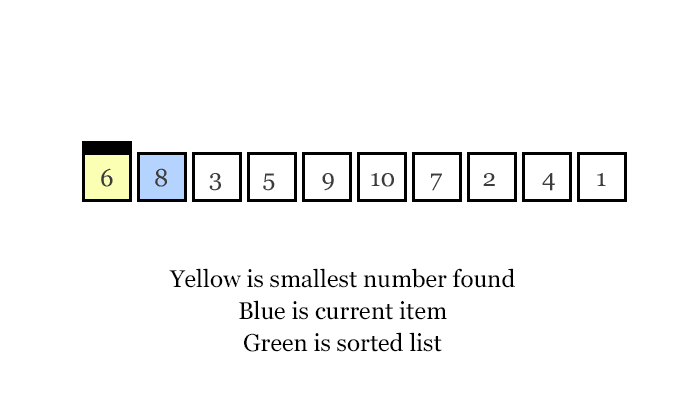
H.1) Step-by-Step Example and Pseudo Code: Sorting an Array
For an unsorted array:
[6, 3, 8, 5, 2, 7, 4, 1]
-
First Pass:
- Explore the full array and find the smallest element (
1). - Swap
1with the current first element (6):
[1, 3, 8, 5, 2, 7, 4, 6]
- Explore the full array and find the smallest element (
-
Second Pass:
- Explore the array (ignoring the already sorted element) and find the next smallest element(
2). - Swap
2with the current second element (3):
[1, 2, 8, 5, 3, 7, 4, 6]
- Explore the array (ignoring the already sorted element) and find the next smallest element(
-
Repeat until the array is sorted.
Pseudo Code:
for i from 0 to n - 1:
find the smallest item between numbers[i] and the last numbers[n-1]
swap the smallest item with the numbers[i]
H.2) Example: Implementation in C - Selection Sort
#include <stdio.h>
void selection_sort(int array[], int size)
{
for (int i = 0; i < size - 1; i++)
{
int min_index = i;
// Find the smallest element in the unsorted portion
for (int j = i + 1; j < size; j++)
{
if (array[j] < array[min_index])
{
min_index = j;
}
}
// Swap the found smallest element with the first unsorted element
int temp = array[min_index];
array[min_index] = array[i];
array[i] = temp;
}
}
void print_array(int array[], int size)
{
for (int i = 0; i < size; i++)
{
printf("%d ", array[i]);
}
printf("\n");
}
int main(void)
{
int numbers[] = {6, 3, 8, 5, 2, 7, 4, 1};
int size = sizeof(numbers) / sizeof(numbers[0]);
printf("Unsorted array: ");
print_array(numbers, size);
selection_sort(numbers, size);
printf("Sorted array: ");
print_array(numbers, size);
return 0;
}
H.3) Efficiency of Selection Sort
H.3.1) Big O: Time Complexity - O(n^2) 😱⚠️ 🐢
- First Pass: Inspect all
nelements to find the smallest. - Second Pass: Inspect
n-1elements. - Continue until only one element remains.
- Total comparisons:

If you notice this is [[Gaussian Sum]] for natural numbers,

- Big-O Notation:
Selection sort has a time complexity of ().


Note: Space Complexity:
- [[Selection sort]] is an in-place algorithm, meaning it doesn't require additional memory proportional to the input size.
H.4) Visualizing Selection Sort 📊
Visualize the process as repeatedly narrowing the unsorted portion of the array while extending the sorted portion.

Key Observations:
- The algorithm always finds the smallest element in the unsorted portion.
- Each pass reduces the size of the unsorted portion by one.
- The sorted portion grows one element at a time.
H.5) Drawbacks of Selection Sort (Big-O Comparison Chart)
- Inefficient for Large Data: (
) is too slow for large datasets. - Fixed Number of Comparisons: Regardless of the initial order (e.g., fully sorted or reversed), the algorithm always performs the same number of comparisons.
Big-O Comparison Chart:
| Algorithm | Best Case | Worst Case | Space Complexity |
|---|---|---|---|
| Selection Sort | |||
| Linear Search | |||
| Binary Search |
When to Use Selection Sort:
- Suitable for small datasets where simplicity is preferred over speed.
- Useful when memory is limited since it's an in-place algorithm.
Future Directions:
Selection sort is a stepping stone to more advanced sorting algorithms like bubble sort, merge sort, and quick sort, which improve efficiency significantly for large datasets.
I) Bubble Sort: Sort numbers by pairs (Swapping by Pairs) 🧮📊
Bubble sort is an intuitive sorting algorithm that "bubbles" the largest elements to the end of the array by repeatedly swapping adjacent elements if they are out of order. It focuses on local corrections to gradually fix the entire array.
Step-by-Step Explanation
-
Compare Adjacent Pairs:
- Start with the first two elements.
- If the first is greater than the second, swap them.
- Move to the next pair and repeat.
-
Iterate Through the Array:
- Continue until reaching the end of the array.
- After one complete pass, the largest element will have "bubbled" to its correct position at the end.
-
Repeat Until Sorted:
- Repeat the process, reducing the range of unsorted elements with each pass.
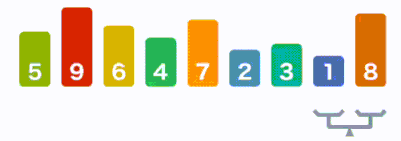
I.1) Step-by-Step Example and Pseudo Code: Sorting an Array
For an unsorted array:
[6, 3, 8, 5, 2, 7, 4, 1]
-
First Pass:
- Compare 6 and 3: Swap →
["3", "6", 8, 5, 2, 7, 4, 1] - Compare 6 and 8: No swap →
[3, "6", "8", 5, 2, 7, 4, 1] - Compare 8 and 5: Swap →
[3, 6, "5", "8", 2, 7, 4, 1] - Continue until largest element (8) reaches the end:
[3, 6, 5, 2, 7, 4, "1", "8"]
- Compare 6 and 3: Swap →
-
Subsequent Passes:
- Repeat until the array is fully sorted:
[3, 5, 2, 6, 4, "1", "7", 8][3, 2, 5, 4, "1", "6", 7, 8]- ... →
[1, 2, 3, 4, 5, 6, 7, 8](sorted!)
Pseudocode:
repeat n-1 times:
for i from 0 to n - 2:
if numbers[i] > numbers[i + 1]: // true if out of order
swap(numbers[i], numbers[i + 1])
if no swaps
Quit
I.2) Example: Implementation in C - Bubble Sort
#include <stdio.h>
void bubble_sort(int array[], int size)
{
int swapped;
do
{
swapped = 0;
for (int i = 0; i < size - 1; i++)
{
if (array[i] > array[i + 1])
{
// Swap elements
int temp = array[i];
array[i] = array[i + 1];
array[i + 1] = temp;
swapped = 1; // Mark as swapped
}
}
} while (swapped); // Continue until no swaps are made
}
void print_array(int array[], int size)
{
for (int i = 0; i < size; i++)
{
printf("%d ", array[i]);
}
printf("\n");
}
int main(void)
{
int numbers[] = {6, 3, 8, 5, 2, 7, 4, 1};
int size = sizeof(numbers) / sizeof(numbers[0]);
printf("Unsorted array: ");
print_array(numbers, size);
bubble_sort(numbers, size);
printf("Sorted array: ");
print_array(numbers, size);
return 0;
}
I.3) Efficiency of Bubble Sort
I.3.1) Big O: Time Complexity - O(n^2) 😱⚠️ 🐢
- Worst Case (Reversed Order):
- Requires ( n ) passes through the array.
- Each pass involves ( n-1 ), ( n-2 ), ..., ( 1 ) comparisons.
- Total comparisons:

We only care about the dominant terms in Big O,

Note: Space Complexity
- ( O(1) ): Bubble sort is an in-place algorithm, requiring no additional memory.
I.4) Key Observations: Comparing Bubble Sort vs Selection Sort
-
Optimization:
- If no swaps are made during a pass, the array is already sorted, and the algorithm can terminate early.
-
Lower Bound:
- In the best case (sorted input), bubble sort has a lower bound of ( Omega(n) ), since every element must be checked at least once.

- In the best case (sorted input), bubble sort has a lower bound of ( Omega(n) ), since every element must be checked at least once.
-
Comparison to Selection Sort:
- Selection Sort:
- Always ( O(n^2) ), regardless of input.
- Bubble Sort:
- Performs better with already sorted data (( O(n) )) but has the same worst-case performance (( O(n^2) )).
- Selection Sort:
I.5) Visualizing Bubble Sort 📊

Using a bar visualization:
- Short bars represent smaller numbers, and tall bars represent larger numbers.
- Pairs of adjacent bars are compared and swapped if necessary.
- Large bars "bubble" to the end in each pass, reducing the unsorted portion.
Read more in: P vs. NP - The Biggest Unsolved Problem in Computer Science by Up and Atom
1st Attempt - A simple algorithm (Bubble sort algorithm).
This [[algorithm]] goes through an entire array and compares each neighboring number.
It puts the larger value on the right and the smaller value on the left.

The runtime of this [[algorithm]] is of the order of
So, if
For a complete explanation watch "mycodeschool" here:

I.6) Advantages And Disadvantages of Bubble Sort
Advantages of Bubble Sort
- Simple to implement.
- Efficient for nearly sorted data.
Disadvantages of Bubble Sort
- Inefficient for large datasets (( O(n^2) )).
- Often overshadowed by more efficient algorithms like merge sort or quick sort.
Conclusion:
Bubble sort introduces the idea of optimizing the sorting process by fixing local problems (adjacent swaps) rather than selecting the smallest element each time (as in selection sort). While its best-case performance is better than selection sort, it is still impractical for large datasets due to its ( O(n^2) ) worst-case performance.
______________________________________________________________
J) 🧰 Understanding Recursion (an elegant way to create loops) 🌀
Definition: [[Recursion]] is a programming technique where a function calls itself to solve a problem.
Example1:

Each recursive call works on a smaller instance of the problem until it reaches a [[base case]], which stops the recursion.
Example2: The base case here, is when we calc(1), once we reach that case we stop breaking down the factorial.

J.1) Building Binary Search with Recursion (Pseudo-code Example) 📏🔍🌀
Let's revisit the phone book problem,

Previously we wrote the algorithm to work like this, using only Loops,

But we can replace the loop calls, with recursion and call ourselves until the Search is finished,

J.2) Example: Building a Mario Pyramid with Recursion
Imagine you’re tasked with building a pyramid with blocks, layer by layer.

Steps to Build a Pyramid of Height 4
- Build a pyramid of height 3.

- Add a row of 4 blocks.

But how do you build a pyramid of height 3?
- Build a pyramid of height 2.

- Add a row of 3 blocks.

And to build a pyramid of height 2?
- Build a pyramid of height 1.

- Add a row of 2 blocks.

Finally, to build a pyramid of height 1:
- Just place one block — this is the base case.

This approach defines the solution in terms of smaller versions of the same problem. The process ends when it hits the base case, where no further recursion is needed.
Recursive Pyramid Building in Code
#include <stdio.h>
void build_pyramid(int height) {
if (height == 0) { // Base Case
return;
}
build_pyramid(height - 1); // Recursive Case
for (int i = 0; i < height; i++) {
printf("#");
}
printf("\n");
}
int main() {
build_pyramid(4); // Build a pyramid of height 4
return 0;
}
J.3) Relating Recursion to Merge Sort
Merge sort uses recursion to efficiently sort arrays by dividing the problem into smaller parts.
- Divide: Split the array into two halves.
- Conquer: Recursively sort each half.
- Combine: Merge the sorted halves into a single sorted array.
This approach divides the problem until the base case is reached (an array of size 1, which is inherently sorted). It then combines the smaller sorted arrays into a larger sorted array.
K) Merge Sort Algorithm - Divide-and-conquer strategy 🧮📊
The merge sort algorithm is a recursive divide-and-conquer method.

Here's its flow:
- Divide: Split the array into two halves.
- Conquer: Recursively sort each half.
- Combine: Merge the two sorted halves into one sorted array.
The base case occurs when the array has one element (or no elements), as a single-element array is already sorted.
Example:

K.1) Pre-requisite: Let's understand the "Merging" helper function first

Imagine two sorted arrays:
- Left:
[3, 5, 6, 8] - Right:
[1, 2, 4, 7]
To merge them:
-
Compare the smallest elements (
3and1). Take1(smaller).

-
Compare
3(left) and2(right). Take2.

-
Compare
3(left) and4(right). Take3.

-
Continue until all elements are merged.
Result: [1, 2, 3, 4, 5, 6, 7, 8]
K.2) Example: Recursive Breakdown - Merge Sort in Action
Now let try this algorithm, step-by-step,

Input Array:
[6, 3, 8, 5, 2, 7, 4, 1]
Recursion in Action (Array Division): Sort Left and Sort Right
- Sort first Left half of the input array
- Left half:
[6, 3, 8, 5]
- Left half:
- We do not know how to sort yet, so we just keep calling ourselves until the base case happens,
-
So, we slip the array into halves recursively,
- Left half:
[6, 3] - Left half:
[6](base case) ---> quit the algorithm. Left side sorted
- Left half:
-
Now sort the Right Half.
- Right half:
[DONE,3] - Right half:
[3](base case) ---> quit the algorithm. Right side sorted
- Right half:
-
Merge saves the day: "Sorted" halves ready to merge
-
"Sorted" halves:
[6, 3]- Merge
[6]and[3]→[3, 6]---> quit the algorithm. merged finished
- Merge
-
Note: once merge ends, we go back to the previous function call,
-
so remember that
[3, 6]is the sorted left half of[6, 3, 8, 5] -
we move on to the Right half
[8, 5] -
AGAIN... we do not know how to sort yet, so we just keep calling ourselves until the base case happens,
-
So, we slip the array into halves recursively,
- Left half:
[8](base case) ---> quit the algorithm. Left side sorted
- Left half:
-
Now sort the Right Half.
- Right half:
[DONE,5] - Right half:
[5](base case) ---> quit the algorithm. Right side sorted
- Right half:
-
Merge saves the day: "Sorted" halves ready to merge
-
"Sorted" halves:
[8, 5]- Merge
[8]and[5]→[5, 8]---> quit the algorithm. merged finished
- Merge
-
Note: once merge ends, we go back to the previous function call,
-
so remember that
[5, 8]is the sorted right half of[6, 3, 8, 5] -
we move on to the merge sorted halves,
[3, 6]and[8, 5]
- Merge saves the day: "Sorted" halves ready to merge
-
"Sorted" halves:
[3, 6]and[8, 5]- Merge
[3, 6]and[5, 8]→[3, 5, 6, 8]---> quit the algorithm. merged
- Merge
-
Note: once merge ends, we go back to the previous function call,
-
so remember that
[3, 5, 6, 8]is the sorted left half of[6, 3, 8, 5, 2, 7, 4, 1] -
we move on to the Right half
[2, 7, 4, 1]
- Sort the Left half
- Left half: `[2, 7]
- We do not know how to sort yet, so we just keep calling ourselves until the base case happens,
-
So, we slip the array into halves recursively,
- Left half:
[2](base case) ---> quit the algorithm. Left side sorted
- Left half:
-
Now sort the Right Half.
- Right half:
[DONE,7] - Right half:
[7](base case) ---> quit the algorithm. Right side sorted
- Right half:
-
Merge saves the day: "Sorted" halves ready to merge
-
"Sorted" halves:
[2, 7]- Merge
[2]and[7]→[2, 7]---> quit the algorithm. merged finished
- Merge
-
Note: once merge ends, we go back to the previous function call,
-
so remember that
[2, 7]is the sorted left half of[2, 7, 4, 1] -
we move on to the Right half
[4, 1] -
AGAIN... we do not know how to sort yet, so we just keep calling ourselves until the base case happens,
-
So, we slip the array into halves recursively,
- Left half:
[4](base case) ---> quit the algorithm. Left side sorted
- Left half:
-
Now sort the Right Half.
- Right half:
[DONE,1] - Right half:
[1](base case) ---> quit the algorithm. Right side sorted
- Right half:
-
Merge saves the day: "Sorted" halves ready to merge
-
"Sorted" halves:
[4, 1]- Merge
[4]and[1]→[1, 4]---> quit the algorithm. merged finished
- Merge
-
Note: once merge ends, we go back to the previous function call,
-
so remember that
[4, 1]is the sorted right half of[2, 7, 4, 1] -
we move on to the merge sorted halves,
[2, 7]and[1, 4]
- Merge saves the day: "Sorted" halves ready to merge
-
"Sorted" halves:
[2, 7]and[1, 4]- Merge
[2, 7]and[1, 4]→[1, 2, 4, 7]---> quit the algorithm. merged
- Merge
-
Note: once merge ends, we go back to the previous function call,
-
so remember that
[1, 2, 4, 7]is the sorted right half of[6, 3, 8, 5, 2, 7, 4, 1] -
we move on to the merge sorted halves,
[3, 5, 6, 8]and[1, 2, 4, 7]
- Merge saves the day: "Sorted" halves ready to merge
- "Sorted" halves:
[3, 5, 6, 8]and[1, 2, 4, 7]- Merge
[3, 5, 6, 8]and[1, 2, 4, 7]→[1, 2, 3, 4, 5, 6, 7, 8] - ---> quit the algorithm. merged finished. DONE
- Merge
Merge Sort "Basic" Pseudocode
function mergeSort(array):
if array has one element:
return array
split array into left and right halves
leftSorted = mergeSort(left)
rightSorted = mergeSort(right)
return merge(leftSorted, rightSorted)
The merge function combines two sorted arrays into a single sorted array by comparing elements one at a time.
Merge Sort "Detailed" Pseudocode
merge_sort(array):
if size of array <= 1:
return array
mid = size of array / 2
left = merge_sort(array[0:mid])
right = merge_sort(array[mid:end])
return merge(left, right)
merge(left, right):
result = []
while left and right:
if left[0] <= right[0]:
append left[0] to result
remove left[0]
else:
append right[0] to result
remove right[0]
append remaining elements of left or right to result
return result
K.3) Implementation in C
#include <stdio.h>
#include <stdlib.h>
// Merge two subarrays into a sorted array
void merge(int array[], int left, int mid, int right) {
int n1 = mid - left + 1;
int n2 = right - mid;
// Temporary arrays
int L[n1], R[n2];
// Copy data to temp arrays
for (int i = 0; i < n1; i++) L[i] = array[left + i];
for (int i = 0; i < n2; i++) R[i] = array[mid + 1 + i];
int i = 0, j = 0, k = left;
// Merge the temp arrays back into the main array
while (i < n1 && j < n2) {
if (L[i] <= R[j]) {
array[k] = L[i];
i++;
} else {
array[k] = R[j];
j++;
}
k++;
}
// Copy remaining elements of L[], if any
while (i < n1) {
array[k] = L[i];
i++;
k++;
}
// Copy remaining elements of R[], if any
while (j < n2) {
array[k] = R[j];
j++;
k++;
}
}
// Recursive merge sort function
void merge_sort(int array[], int left, int right) {
if (left < right) {
int mid = left + (right - left) / 2;
// Recursively sort both halves
merge_sort(array, left, mid);
merge_sort(array, mid + 1, right);
// Merge the sorted halves
merge(array, left, mid, right);
}
}
void print_array(int array[], int size) {
for (int i = 0; i < size; i++) {
printf("%d ", array[i]);
}
printf("\n");
}
int main() {
int numbers[] = {6, 3, 8, 5, 2, 7, 4, 1};
int size = sizeof(numbers) / sizeof(numbers[0]);
printf("Unsorted array: ");
print_array(numbers, size);
merge_sort(numbers, 0, size - 1);
printf("Sorted array: ");
print_array(numbers, size);
return 0;
}
K.4) Visualization (divide and conquer strategy) 📊
- Merge sort involves repeated division into halves until the base case is reached.
- Merging reconstructs the sorted array by comparing elements in sorted order.
- Visually, merge sort works in "layers":
- Top layer: Original array.
- Mid-layers: Split arrays.
- Bottom layer: Single-element arrays (base case).
- Rebuilding layers: Sorted arrays.
Read more in: [[P vs. NP - The Biggest Unsolved Problem in Computer Science by Up and Atom]]
2nd Attempt - Divide-and-conquer (Merge Sort algorithm)
This new (recursive) program takes an away, splits it in 2 down the middle, and keeps doing so until there are only squares of 1 left.

Then it takes 2 neighboring squares and sorts them with the lower number on the left and the higher number on the right.

It then looks at the neighboring pairs and compares the lower numbers with each other and sorts them.

Then compares the higher numbers and sorts theme

It does this with all pairs...

And then merges the squares into its previous sub arrays.

And then we repeat the process, we sort and merge until we have a complete array sorted.
Think of it as if the 2 arrays were "competing" to see who has the smaller value, the one who wins gives its number to the bigger sub array.







This new algorithm has a [[runtime]] of the order of
The [[Bubble sort algorithm]] required 10,000 steps and now we can do it with only 200.
This is a massive improvement!


For a complete explanation watch "mycodeschool" here:
K.5) Efficiency of Merge Sort
K.5.1) Big O: Time Complexity - O(n log n) 😱⚠️ 🚀
- Worst Case (Reversed Order):
- Divide: Splitting the array takes
levels, as each division halves the array. - Merge: At each level, all
elements are merged, making it per level. - Overall:
- Divide: Splitting the array takes
Trade-offs
Space Complexity: - Weakness:
- Requires additional memory for merging, at least
K.6) Comparison with Other Sorting Algorithms



Merge sort's consistent performance makes it superior for large datasets where space constraints are manageable.

Z) 🗃️ Glossary
| File | Definition |
|---|---|
| runtime | - |